Product Description:
Transform your creative ideas into stunning visuals with Canva, the ultimate design tool for everyone. Whether you’re a business owner, educator, social media influencer, or just looking to bring your vision to life, Canva simplifies the design process with its powerful yet easy-to-use platform.
With Canva, you’ll gain access to thousands of professionally designed templates for everything from social media posts and presentations to flyers, business cards, and beyond. Customize designs effortlessly by dragging and dropping elements, adding text, uploading images, or choosing from Canva’s extensive library of graphics, photos, and fonts.
Canva makes it easy to maintain a consistent brand identity with its branding toolkit, which allows you to save colors, logos, and fonts for streamlined design. The collaboration feature ensures seamless teamwork, enabling you to share projects and work with others in real time.
Available on desktop and mobile devices, Canva empowers you to design anytime, anywhere. From crafting engaging social media content to designing professional marketing materials, Canva is your all-in-one platform for beautiful, impactful designs.
Features:
-
Extensive Template Library: Templates for presentations, social media, marketing materials, and more.
-
Drag-and-Drop Editor: Simplify customization with an intuitive interface.
-
Stock Library Access: Millions of photos, illustrations, and icons to enhance your designs.
-
Custom Branding Toolkit: Save and apply brand elements across all your designs.
-
Collaboration Tools: Share designs and work with your team in real time.
-
High-Quality Export Options: Download designs in various formats, including PDF, PNG, and MP4.
How to Use:
-
Create an Account: Sign up for Canva or log in if you’re an existing user.
-
Choose a Template: Select a design template from the library or start from scratch.
-
Customize Your Design: Add text, images, colors, and elements using the drag-and-drop interface.
-
Collaborate with Team Members: Share your project and edit it together in real time.
-
Export and Use: Download your design in the desired format or share it directly from Canva.
Pro Tip: Use Canva’s premium features, such as Magic Resize, to instantly adapt designs to multiple formats.
Why You Should Buy:
Designing visuals that capture attention and communicate effectively has never been easier. Canva combines powerful tools with an intuitive platform to make professional-grade design accessible to everyone.
Unlike traditional design software that requires extensive experience or training, Canva is user-friendly and perfect for all skill levels. Its extensive library of templates and assets means you’ll always find the right elements for your projects, whether you’re working on social media graphics, marketing campaigns, or personal projects.
The branding toolkit ensures your materials stay consistent and on-brand, while the collaboration feature saves time and simplifies teamwork. With Canva, you’ll not only save money but also produce designs that rival professional services.
Whether you’re an entrepreneur, educator, or hobbyist, Canva empowers you to create impactful designs that bring your vision to life.
FAQs:
Q1: Is Canva free to use?
A1: Yes, Canva offers a free version with access to many features. The Pro plan unlocks additional templates, tools, and branding options.
Q2: Can I use Canva for commercial projects?
A2: Absolutely! Canva’s Pro plan provides licensing for commercial use of templates and stock assets.
Q3: Does Canva support video creation?
A3: Yes, Canva includes tools for creating and editing videos with animations, music, and transitions.





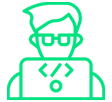








Reviews
There are no reviews yet.