Transform your photos into professional-quality visuals with PhotoRoom, the ultimate tool for background removal and editing. Designed with both convenience and creativity in mind, PhotoRoom makes it easy to cleanly remove backgrounds, add unique effects, and create stunning compositions in just a few clicks.
Powered by cutting-edge AI, PhotoRoom automatically detects and removes backgrounds, providing a polished, studio-like finish. Whether you’re a small business owner needing product photos, a content creator crafting social media posts, or a hobbyist exploring your artistic side, PhotoRoom delivers the tools you need to stand out.
In addition to background removal, PhotoRoom offers customizable templates, text overlays, and a variety of effects to help you create captivating visuals. With its intuitive interface and seamless functionality across mobile and web, PhotoRoom ensures that anyone can produce professional-grade results without the steep learning curve.
Features:
-
AI Background Removal: Automatically removes unwanted backgrounds with precision.
-
Customizable Templates: Pre-designed layouts for various applications.
-
Text and Logo Overlays: Add branding or captions effortlessly.
-
Batch Processing: Edit multiple images at once to save time.
-
Mobile and Web Access: Sync your work across devices.
-
High-Resolution Output: Export images in professional-grade quality.
How to Use:
-
Download or Open PhotoRoom: Available on iOS, Android, and web browsers.
-
Upload Your Image: Drag and drop or select a file to start.
-
Remove the Background: Let the AI tool cleanly remove the background.
-
Customize Your Design: Add text, effects, or templates to enhance your image.
-
Save and Share: Export your finished work in high resolution for any platform.
Pro Tip: Use PhotoRoom’s batch processing feature to edit multiple product photos at once for a cohesive brand look.
Why You Should Buy:
PhotoRoom is a game-changer for anyone needing fast, high-quality photo edits. Its AI-powered tools eliminate the need for expensive software or professional help, empowering users to create polished visuals in minutes.
Ideal for e-commerce, social media, and personal projects, PhotoRoom delivers professional results with ease. Whether you’re removing backgrounds, designing promotional materials, or simply enhancing photos, PhotoRoom saves time and effort without compromising quality.
FAQs:
Q1: Is PhotoRoom suitable for beginners?
A1: Absolutely! PhotoRoom’s intuitive interface makes it easy for users of all skill levels.
Q2: Can I edit multiple photos at once?
A2: Yes, PhotoRoom’s batch processing feature allows for efficient multi-photo editing.
Q3: Is PhotoRoom available on desktop?
A3: Yes, PhotoRoom is accessible via web browsers and mobile apps.





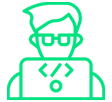









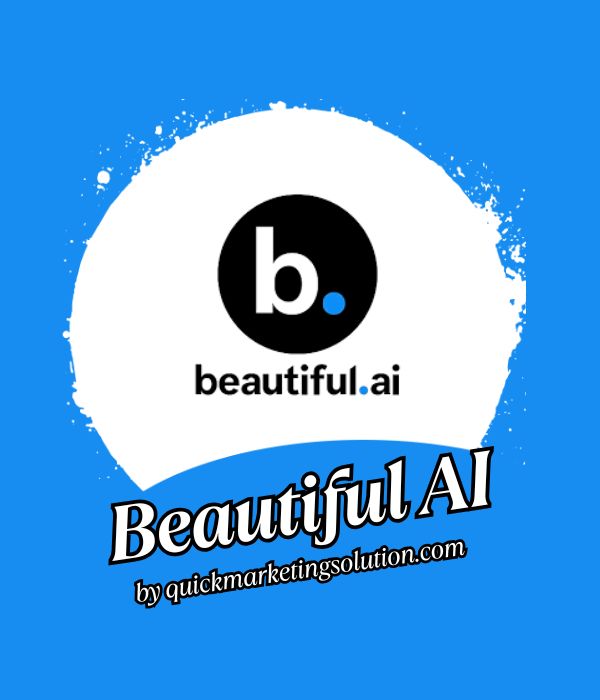
Reviews
There are no reviews yet.